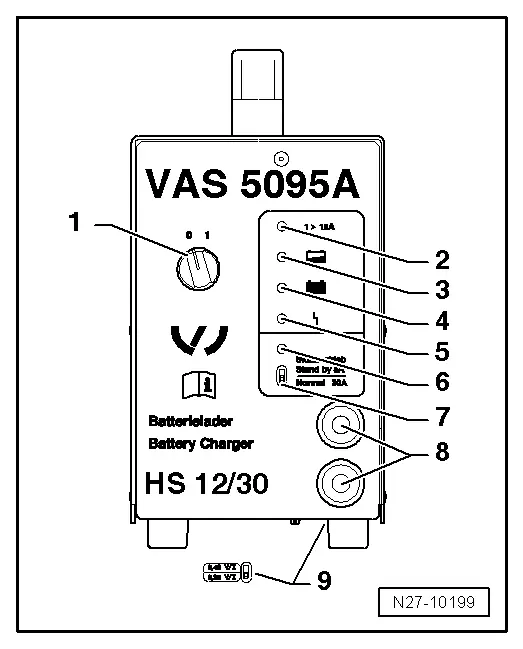Audi Q5: Battery Charger -VAS5095A-
 WARNING
WARNING
Risk of injury. Follow all warning messages and safety precautions. Refer to → Chapter "Warnings and Safety Precautions".
In order to prevent damage to the Battery -A- or vehicle, observe the battery type information. Refer to → Chapter "Battery Types".
 WARNING
WARNING
Do not check or charge a Battery -A- when the visual indicator has "no color or is bright yellow". Jump starting must not be used!
There is a risk of explosion during testing, charging or jump starting.
These Batteries -A- must be replaced.
 Note
Note
- The charge current cannot be read on the Battery Charger -VAS5095A-. The charge current must be measured externally with a current probe (Test Instrument Set - Current Clamp - 100A -VAS6356/4A-).
- Observe the Battery Charger -VAS5095A- Operating Instructions.
- Battery Charger -VAS5095A- device description. Refer to → Chapter "Battery Charger -VAS5095A- Device Description".
- Charge the Battery -A-. Refer to → Chapter "Battery, Charging with Battery Charger -VAS5095A-".
- Severely discharged Battery -A-, charging. Refer to → Chapter "Severely Discharged Battery, Charging with Battery Charger -VAS5095A-".
- Support mode. Refer to → Chapter "Battery Charger -VAS5095A- Support Mode".
- Buffer mode/maintenance charging. Refer to → Chapter "Battery Charger -VAS5095A- Maintenance Charging".
Battery Charger -VAS5095A- Device Description
The Battery Charger -VAS5095A- is designed to charge all 12 V Batteries -A- in the VW group.
The battery is charged without amperage or voltage surges. Thereby the on-board electronics will not be affected. It is not necessary to remove the Battery -A- from the vehicle or be disconnected from the electrical system during charging.
Battery Charger -VAS5095A-
1 - ON/OFF-Switch (0 = OFF)
2 - Charge current display (I greater than 12 A)
3 - Battery -A- charge current display, partially charged (greater than 90%)
4 - Maintenance charging, lights up green when the Battery -A- is charged
5 - Interference indicator
6 - Support mode indicator
7 - Support mode/normal mode selector switch
8 - Charge cable: red charging clamp (+), black charging clamp (-)
9 - Battery type change switch (on the bottom of the unit)