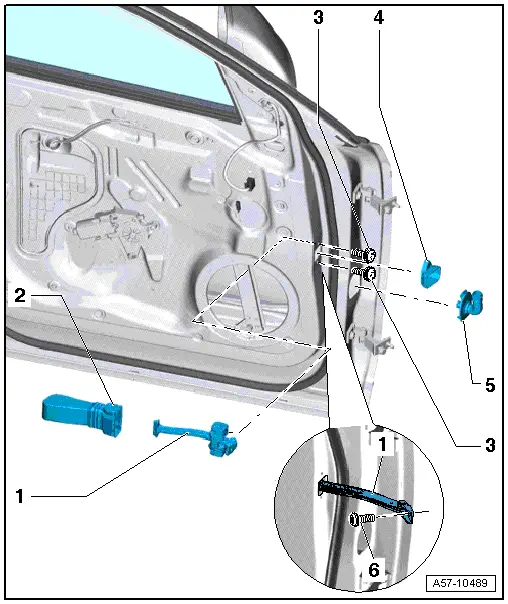Audi Q5: Overview - Door
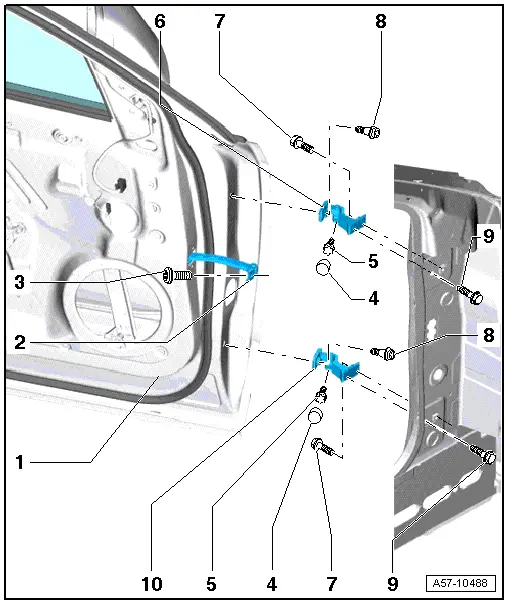
1 - Door
- Remove the door trim panel. Refer to
→ Body Interior; Rep. Gr.70; Front Door Trim Panels; Front Door Trim
Panel, Removing and Installing.
2 - Door Arrester
3 - Bolt
4 - Cap
5 - Stud Bolt
6 - Upper Door Hinge
7 - Bolt
8 - Bolt
 Note
Note
- The bolt is a fitting bolt so it is generally not necessary to
adjust the door using it.
- If it is necessary to make an adjustment using these bolts, the bolt
can be replaced with one of the same length and strength category.
9 - Bolt
10 - Lower Door Hinge
Overview - Door Arrester
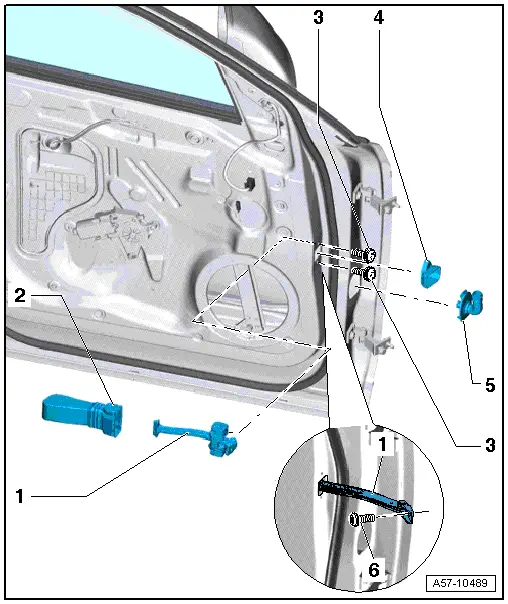
1 - Door Arrester
2 - Rubber Grommet
3 - Bolt
4 - Cover
5 - Grommet
6 - Bolt
READ NEXT:
Removing
- Disconnect the connector on the A-pillar. Refer to
→ Electrical Equipment; Rep. Gr.97; Connectors.
- Remove the door arrester bolt -2-.
- Remove the cover ca
Removing
- Move the door window into the "closed" position.
- Remove the door trim panel. Refer to
→ Body Interior; Rep. Gr.70; Front Door Trim Panels; Front Door
Trim Pan
1 - Door
- Remove the door trim panel. Refer to
→ Body Interior; Rep. Gr.70; Front Door Trim Panels; Front Door Trim
Panel, Removing and Installing.
2 - Wi
SEE MORE:
Description
Additional cargo can be carried with a roof luggage
rack.
If luggage or cargo is to be carried on the roof,
you must observe the following:
Only a specially designed roof rack may be used
on your vehicle roof. This is provided with your
vehicle.
These roof racks are the basis for a
Buttons are integrated in the steering wheel for easier
operation of Infotainment, telephone and the navigation system.
On vehicles with Tiptronic, rocker switches are also installed
on the left and right.
The Multifunction Steering Wheel Control Module -J453-
(under the right button) reads out
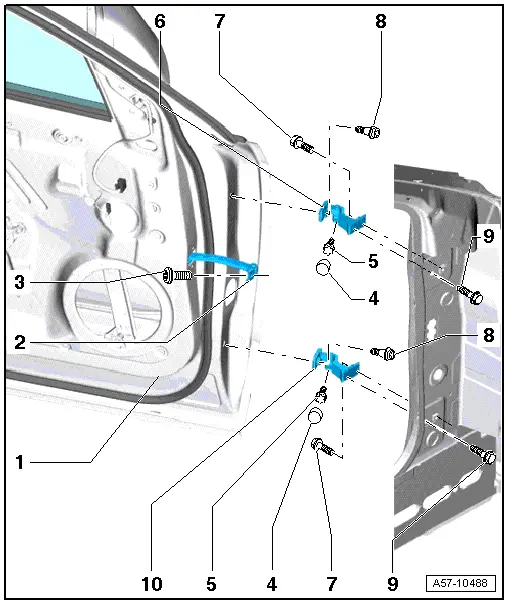
 Note
Note