Audi Q5: Socket
12-volt sockets
Electrical accessories can be connected to every 12-volt socket.
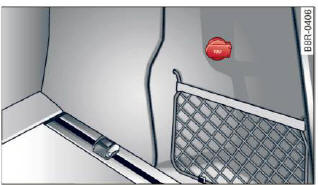
Fig. 91 Sect ion of the trim panel of the luggage compartment: 12-volt socket

Fig. 92 Center console: 12-volt socket
- Open the socket cover > fig. 91 or > fig. 92.
- Insert the plug of the electrical device into the socket.
The 12-volt sockets can be used for electrical accessories.
The power input must not exceed 120 watts.
There is an additional 12-volt socket in the center console.
Before you purchase any accessories, always read and follow the information in Additional accessories and parts replacement.
WARNING
The power outlets and therefore the electrical accessories connected to them operate only with the ignition on. Improper use of the outlets or of electrical accessories can lead to serious injuries or cause a fire. For this reason, children should never be left unattended in the vehicle - they could be injured!
Note
To avoid damaging the socket, only use plugs that fit properly.
Tips
When the engine is off and accessories are still plugged in and are on, the vehicle battery can still be drained.

