Audi Q5: Battery Tester -VAS6161-
General Description:
 WARNING
WARNING
Risk of injury. Follow all warning messages and safety precautions. Refer to → Chapter "Warnings and Safety Precautions".
It is not necessary to disconnect or remove the Battery -A- when using the Battery Tester -VAS6161-.
The Battery Tester -VAS6161- does not load the Battery -A-. It is working according to the principle of dynamic conductivity.
The Battery Tester -VAS6161- stores all battery types.
The data can be stored on an SD memory card.
The Battery Tester -VAS6161- can be updated via an interface or a SD card, so that all battery data from Volkswagen is always current.
The integrated infrared sensor (measuring the battery temperature) increases the quality of the measurements.
As an option, there is a scanner available, which can be used to read the bar code on the Battery -A-.
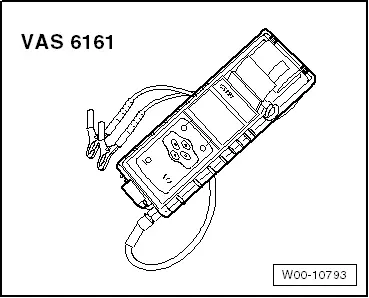
 Note
Note
Observe the Battery Tester -VAS6161- Operating Instructions.
- Battery Tester -VAS6161- device description. Refer to → Chapter "Battery Tester -VAS6161- Device Description".
- Battery test. Refer to → Chapter "Battery Test, Performing using Battery Tester -VAS6161-".
- Maintenance test, performing. Refer to → Chapter "Maintenance Test, Performing".
- Service test, performing. Refer to → Chapter "Service Test, Performing".
- Warranty test, performing. Refer to → Chapter "Warranty Test, Performing".
- Printed test results explanations. Refer to → Chapter "Explanation of Test Results".
- Test result evaluation. Refer to → Chapter "Test Result Evaluation".
Battery Tester -VAS6161- Device Description
Battery Tester -VAS6161-
1 - Internal printer
2 - Operating lever for the paper tray
3 - Paper slot
4 - Main menu display
5 - Display with on/off-button
6 - Connection for the battery tester cable
7 - Slot for the SD memory card
8 - Infrared temperature sensor
9 - PC file transmitter

Battery Test, Performing using Battery Tester -VAS6161-
Special tools and workshop equipment required
- Battery Tester -VAS6161-
 WARNING
WARNING
Risk of injury. Follow all warning messages and safety precautions. Refer to → Chapter "Warnings and Safety Precautions".
Procedure
 WARNING
WARNING
Do not check or charge a Battery -A- when the visual indicator has "no color or is bright yellow". Jump starting must not be used!
There is a risk of explosion during testing, charging or jump starting.
These Batteries -A- must be replaced.
 Note
Note
The Battery -A- temperature must be at least 10 ºC (50 ºF).
- Turn off the ignition and all electrical consumers and remove the ignition key.
- Check the visual indicator on Batteries -A- with visual indicator. Refer to → Chapter "Battery, Checking, Vehicles with Battery Monitoring Control Module J367 or Energy Management Control Module J644 and Data Bus On Board Diagnostic Interface J533".
- Switch on the Battery Tester -VAS6161-. Refer to → Chapter "Battery Tester -VAS6161- Device Description".
- Connect the red terminal (+) to the positive terminal of the Battery -A-.
- Connect the black terminal (-) to the negative terminal for the Battery -A-.
 Note
Note
Make sure the test terminals make good contact!
- Select one of the following:
- Maintenance test (only on new vehicles before becoming inventory). Refer to → Chapter "Maintenance Test, Performing".
- Service test. Refer to → Chapter "Service Test, Performing".
- Warranty test. Refer to → Chapter "Warranty Test, Performing".
 Note
Note
- The test is over after approximately 10 seconds.
- The results of the test are output through the printer.
- The Battery Tester -VAS6161- does not have to cool down before taking the next measurement.
- Switch off the Battery Tester -VAS6161-. Refer to → Chapter "Battery Tester -VAS6161- Device Description".
- Remove the test terminals.

