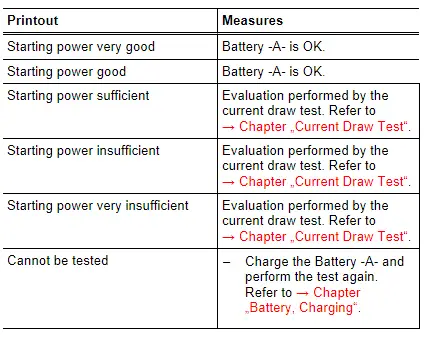Audi Q5: Battery Tester with Printer -VAS5097A-
 WARNING
WARNING
Risk of injury. Follow all warning messages and safety precautions. Refer to → Chapter "Warnings and Safety Precautions".
It is not necessary to disconnect or remove the Battery -A- when using the Battery Tester with Printer -VAS5097A-.
The following Batteries -A- can be tested using the Battery Tester with Printer -VAS5097A-:
- 80 to 499 A cold crank amps according to German Industry Standardization DIN (Deutsche Industrie Norm). Refer to → Note.
- 95 to 574 A cold cranking output according to IEC (International Engineering Consortium)
- 136 to 855 A cold cranking output according to EN/ SAE (Europäische Norm/ Standard of Automotive Engineers)
1) Batteries -A- with cold crank amps greater than 499 A according to DIN can be tested with the setting for 499 A according to DIN.
The Batteries -A- are tested by being loaded with current that corresponds to the starter current of a vehicle. Under this load, the Battery -A- is evaluated and the measured results are output through the printer.
 Note
Note
Read the Battery Tester with Printer -VAS5097A- Operating Instructions and Battery Tester with Printer -VAS5097A- Quick Reference Guide label on the Battery Tester with Printer -VAS5097A- and the cold crank amps table. Refer to → Chapter "Cold Crank Amps Table".
- Battery Tester with Printer -VAS5097A- device description. Refer to → Chapter "Battery Tester with Printer -VAS5097A- Device Description".
- Battery load test. Refer to → Chapter "Battery Load Test".
- Cold crank amps table. Refer to → Chapter "Cold Crank Amps Table".
- Battery load test results. Refer to → Chapter "Battery Load Test Results".
- Printed test results explanations. Refer to → Chapter "Printed Test Results Explanations".
- Test result evaluation. Refer to → Chapter "Test Result Evaluation".
Battery Tester with Printer -VAS5097A- Device Description
Battery Tester with Printer -VAS5097A-
1 - LED green, "Device in use"
2 - LED red, "Device connected with terminals reversed"
3 - LED red "Battery cannot be tested", the Battery -A- must be replaced.
4 - Start button
5 - Cold cranking output selector switch
6 - ON/OFF function switch
7 - Sliding switch (battery hook-up to the Battery -A-/at jump start point)
8 - Paper-feed -button
9 - Printer
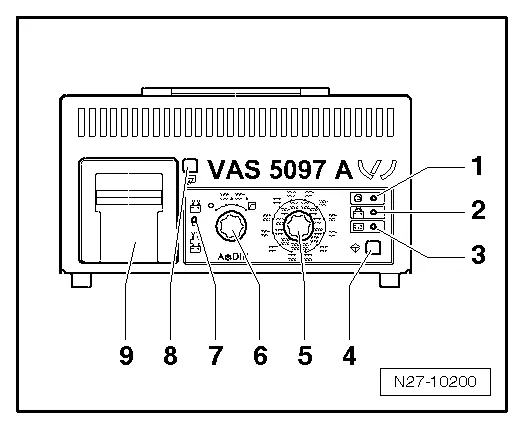
Battery Load Test
 WARNING
WARNING
Risk of injury. Follow all warning messages and safety precautions. Refer to → Chapter "Warnings and Safety Precautions".
Special tools and workshop equipment required
- Battery Tester with Printer -VAS5097A-
Always note the TPL 2012182.
Procedure
 WARNING
WARNING
Do not check or charge a Battery -A- when the visual indicator has "no color or is bright yellow". Jump starting must not be used!
There is a risk of explosion during testing, charging or jump starting.
These Batteries -A- must be replaced.
 Note
Note
The Battery -A- temperature must be at least 10 ºC (50 ºF).
 Caution
Caution
- Turn off the ignition and all electrical equipment.
- Remove the key.
- Check the visual indicator on Batteries -A- with visual indicator. Refer to → Chapter "Battery, Checking, Vehicles with Battery Monitoring Control Module J367 or Energy Management Control Module J644 and Data Bus On Board Diagnostic Interface J533".
- Switch on the Battery Tester with Printer -VAS5097A-. Refer to → Chapter "Battery Tester with Printer -VAS5097A- Device Description".
- Determine the cold crank amps according to specifications on the Battery -A- in ampere (A) according to DIN and determine the Battery Tester With Printer -VAS5097A- adjustment range using the table. Refer to → Chapter "Cold Crank Amps Table".
 Note
Note
If the Battery -A- does not state this value in DIN but rather in IEC or EN/SAE, then convert the value using the table (refer to → Chapter "Cold Crank Amps Table") or the table on the Battery Tester with Printer -VAS5097A-.
- Set the cold crank amps with the cold crank amps selector switch. Refer to → Chapter "Battery Tester with Printer -VAS5097A- Device Description".
- Set the measuring range (80 to 379 A or 380 to 499 A) using the ON/OFF switch. Refer to → Chapter "Battery Tester with Printer -VAS5097A- Device Description".
 Note
Note
Batteries -A- with cold crank amps greater than 499 A according to DIN can be tested with the setting for 499 A according to DIN.
- Connect the red terminal (+) to the positive terminal of the Battery -A-.
- Connect the black terminal (-) to the negative terminal for the Battery -A-.
 Note
Note
- Make sure the test terminals make good contact!
- Note TPL 2012182 for the Battery Tester with Printer -VAS5097A-.
- Using the sliding switch, select the test clamp connection point. Refer to → Chapter "Battery Tester with Printer -VAS5097A- Device Description".
1 - Direct connection to the Battery -A-
2 - Connection on the battery jump start terminal
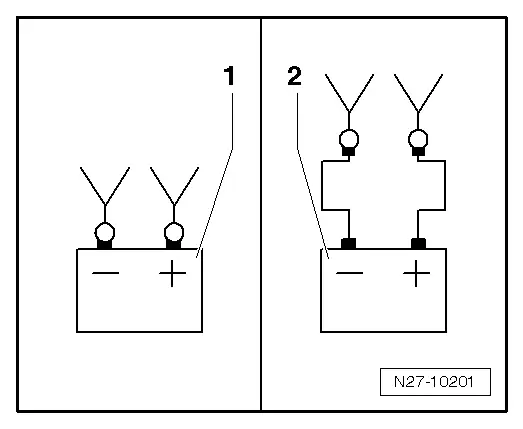
- Check if the cold crank amps indicated on the Battery -A- matches the selected value on the Battery Tester with Printer -VAS5097A-.
- Press the Start-button. Refer to → Chapter "Battery Tester with Printer -VAS5097A- Device Description".
The green LED lights up. Refer to → Chapter "Battery Tester with Printer -VAS5097A- Device Description". The test program runs automatically. The test results are output through the printer. Refer to → Chapter "Battery Load Test Results". If the Battery Tester with Printer -VAS5097A- does not start, (the LED does not come on and there is no print out), then charge the Battery -A-. Refer to → Chapter "Battery, Charging".
- Switch off the Battery Tester with Printer -VAS5097A-. Refer to → Chapter "Battery Tester with Printer -VAS5097A- Device Description".
- Remove the test terminals.
 Note
Note
- The test is over after approximately 20 seconds.
- The results of the test are output through the printer.
- Only perform the test once. Repeating the test will not produce accurate results.
- The Battery Tester with Printer -VAS5097A- needs 30 minutes to cool off before it is ready for the next measurement.
Cold Crank Amps Table
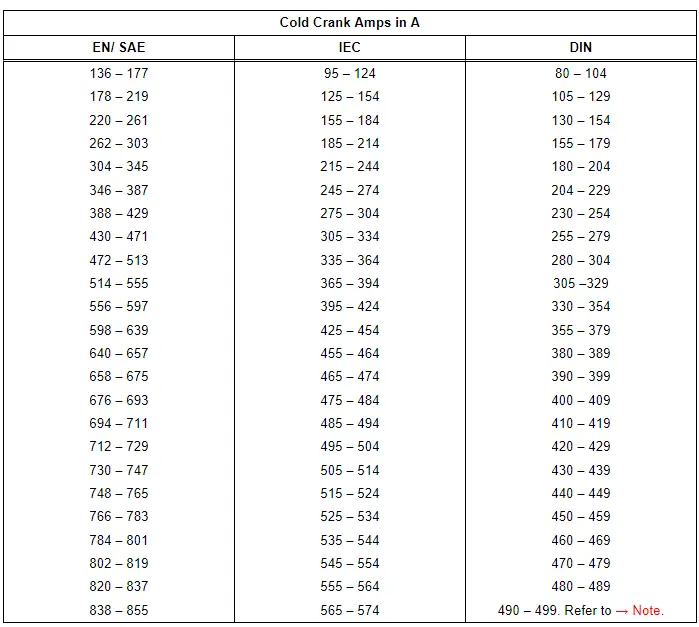
1) Batteries -A- with cold crank amps greater than 499 A according to DIN can be tested with the setting for 499 A according to DIN.
Battery Load Test Results
By placing the battery under a strong load during the Battery -A- load test, the battery voltage will be reduced.
- If the Battery -A- is good, the voltage drops only to the specified minimum voltage.
- If the Battery -A- is defective or weakly charged, the battery voltage will drop very quickly to below the specified minimum voltage.
- After testing, this low voltage level is maintained for a lengthy period and only increases again slowly.
- Only perform the test once. Repeating the test will not produce accurate results.
- In order to be able to test another/additional Battery -A-, the Battery Tester with Printer -VAS5097A- must cool down for approximately 30 minutes for the test result to be correct.
Printed Test Results Explanations
1 - Measuring range set on the Battery Tester with Printer -VAS5097A-
2 - Diagram, the -arrow- points to the Battery -A- status.
3 - Test result
4 - Battery -A- voltage during the battery load test.
5 - Vehicle data and date. For tester to fill out.
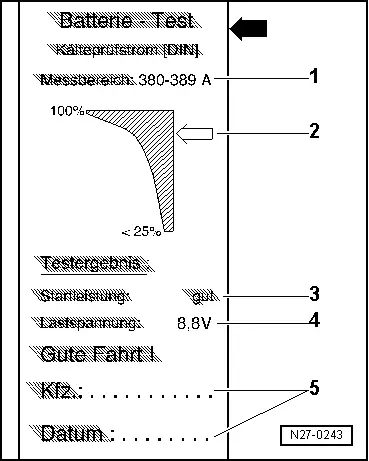
 Note
Note
- The printed test results are required for warranty claims.
- Only perform the test once. Repeating the test will not produce accurate results.
Test Result Evaluation