Audi Q5: Changing the speed
Audi Q5 Type 8R (2008 - 2017) Owner's Manual / Operation / Audi adaptive cruise control and braking guard / Changing the speed
Applies to vehicles: with Audi adaptive cruise control

Fig. 122 Selector lever: changing the speed
- To increase or reduce the speed in increments, tap the lever up or down.
- To increase or reduce the speed quickly, hold the lever up or down until the red LED A reaches the desired speed > fig. 121.
Following any changes, the new stored speed will be displayed briefly in the display D > fig. 121.
Interrupting cruise control
Applies to vehicles: with Audi adaptive cruise control
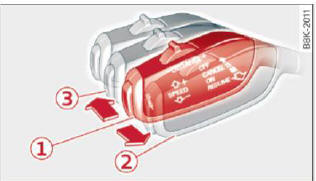
Fig. 123 Selector lever
Requirement: adaptive cruise control must be switched on > fig. 123 (1).
Overriding cruise control
- To accelerate manually, press the accelerator pedal. The message ACC: override appears.
- To resume adaptive cruise control, remove your foot from the gas pedal. The system returns again to the speed that was saved before.
- You can save a new speed at any time by pressing the [SET] button > fig. 123.
Canceling cruise control while driving
- Move the Lever into position 3. The message ACC: Standby appears. Or
- Press the brake pedal.
- To resume the stored speed, move the lever into position 2.
WARNING
Never resume the stored speed if the speed is too high for prevailing road, traffic or weather conditions.

