Audi Q5: Cruise control system
Switching on
The cruise control system makes it possible to drive at a constant speed starting at 20 mph (30 km/h).

Fig. 108 Control lever with push-button
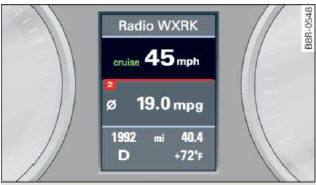
Fig. 109 Display: Selected speed
- Pull the Lever to position 1 > fig. 108 to switch the system on.
- Drive at the speed to be controlled.
- Press button A to set that speed.
The stored speed and the indicator light .png) (US model)/
(US model)/
.png) (Canadian model) appear
in the instrument cluster display > fig. 109. The
display may vary, depending on the type of display
in your vehicle.
(Canadian model) appear
in the instrument cluster display > fig. 109. The
display may vary, depending on the type of display
in your vehicle.
The speed is kept constant by modifying engine power or through an active brake intervention.
WARNING
- Always pay attention to the traffic around
you when the cruise control is in operation.
You are always responsible for your speed and the distance between your vehicle and other vehicles.
- For reasons of safety, cruise control should not be used in the city, in stop-and-go traffic, on twisting roads and when road conditions are poor (such as ice, fog, gravel, heavy rain and hydroplaning) - you could have an accident.
- Switch the cruise control off temporarily when driving in turning lanes, highway exits or in construction zones.
- Please note that unconsciously "resting" your foot on the accelerator pedal causes cruise control not to brake. This is due to the control system being overridden by the driver's acceleration.
- Never use the cruise control when driving off-road or on unpaved roads. The cruise control is intended for use only when the vehicle is being operated on paved roads, and is not suitable for use off-road or on unpaved roads.
- If a brake system malfunction such as overheating
occurs when the cruise control system
is switched on, the braking function in
the system may be switched off. The other
cruise control functions remain active as
long as the indicator light
.png) (US model)/
(US model)/
.png) (Canadian model) is on.
(Canadian model) is on.
Tips
The brake lights illuminate as soon as the brakes apply automatically.
Changing speed
- To increase/decrease the speed in increments, tap the lever in the +/- direction > fig. 108.
- To increase/decrease the speed quickly, hold the lever in the +/- direction until the desired speed is displayed.
You can also press the accelerator pedal down to increase your speed, e.g. if you want to pass someone. The speed you saved earlier will resume as soon as you let off of the accelerator pedal.
If, however, you exceed your saved speed by 5 mph (10 km/h) for longer than 5 minutes, the cruise control will be turned off temporarily. The green symbol in the display turns white, the saved speed is retained.

