Audi Q5: On Board Diagnostic System (OBD)
Malfunction Indicator Lamp (MIL)
The Malfunction Indicator Lamp (MIL)
 in the instrument cluster > fig. 8
is part of the On-Board Diagnostic (OBD II) system.
in the instrument cluster > fig. 8
is part of the On-Board Diagnostic (OBD II) system.
The warning/indicator light illuminates when the ignition is switched on and goes out after the engine starts and the idle has stabilized. This indicates that the MIL is working properly.
If the light does not go out after the engine is started, or illuminates while you are driving, a malfunction may exist in the engine system. If the light illuminates, the catalytic converter could be damaged.
Continue driving with reduced power (avoiding sustained high speeds and/or rapid accelerations) and have the condition corrected. Contact your authorized Audi dealer.
If the light illuminates, the electronic speed limiter may also be
malfunctioning.
An improperly closed fuel filler cap may also cause the MIL light to
illuminate (only vehicles with gasoline engine).
On-Board Diagnostics
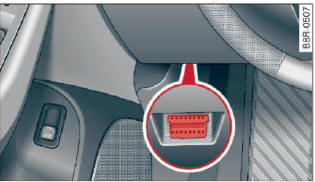
Fig. 21 Location of Data Link Connector (DLC)
On-Board Diagnostics monitors the components of your emission control system. Each monitored component in your engine system has been assigned a code. In case of a malfunction, the component will be identified and the fault stored as a code in the control module memory.
The MIL light may also illuminate if there is a leak in the on-board fuel vapor recovery system. If the light illuminates after a refueling, stop the vehicle and make sure the fuel filler cap is properly closed (only vehicles with gasoline engine).
In order to make an accurate diagnosis, the stored data can only be displayed using special diagnostic equipment (generic scan tool for OBD).
In order to connect the special diagnostic equipment, push the plug into the Data Link Connector (DLC). The DLC is located to the right of the hood release > fig. 21.
Your authorized Audi dealer or qualified workshop can interpret the code and perform the necessary repair.
WARNING
Do not use the diagnostic connector for personal use. Incorrect usage can cause malfunctions, which can increase the risk of a collision!
Electronic speed limiter
Your vehicle may be factory equipped with tires that are rated for a maximum
speed of 130 mph (210 km/h). This is less than the maximum speed of your
vehicle. To reduce the risk of sudden tire failure and loss of control if the
vehicle is operated at excessive speeds, your vehicle also has an electronic
speed limiter. The electronic speed limiter prevents your vehicle from going
faster than the tire speed rating.
If the engine control unit receives faulty vehicle road speed signals, the
Malfunction Indicator Lamp (MIL)  will illuminate. If this occurs, contact the nearest authorized Audi dealer for
assistance.
will illuminate. If this occurs, contact the nearest authorized Audi dealer for
assistance.
SQ5
Your vehicle's top speed is electronically limited to 155 mph (250 km/h).
If the engine control unit receives faulty vehicle road speed signals, the
Malfunction Indicator Lamp (MIL)  will illuminate. If this occurs, contact the nearest authorized Audi dealer for
assistance.
will illuminate. If this occurs, contact the nearest authorized Audi dealer for
assistance.

