Audi Q5: Power meter overview
Applies to vehicles: with hybrid drive
The power meter shows the hybrid drive condition and the availability of
the hybrid system.
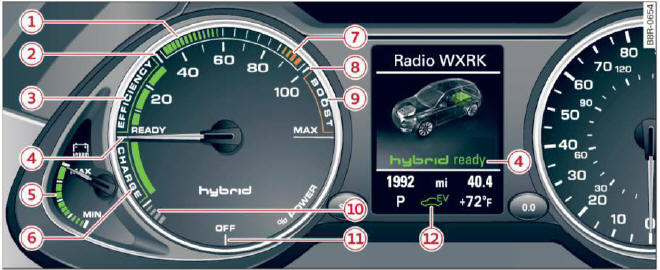
Fig. 110 Power meter overview
An economical driving and recuperation range is
shown in green. A driving range that is not economical
is shown in orange. In addition, the battery status provides information about
the high
voltage battery charge status.
- Fuel efficient driving within the
combustion engine's partial load
range
- System limits for electric driving in
the EV mode
- Electric driving or driving with the
combustion engine (EFFICIENCY)
- Vehicle drive ready (READY)
- High voltage battery charge status
- Recuperation (CHARGE)
- Driving within the combustion engine's full Load range
- 100% combustion engine
- Boosting - the electric engine assists the combustion engine (BOOST)
- Engaging the conventional brakes with recuperation
- Vehicle not drive ready (OFF)
- EV mode active
The needle remains at OFF when the ignition is turned on. When the vehicle
enters drive ready mode, the status message .png) appears
briefly in the instrument cluster display and the needle in the power meter
points to READY.
appears
briefly in the instrument cluster display and the needle in the power meter
points to READY.
READ NEXT:
Applies to vehicles: with hybrid drive
The indicator lights in the instrument cluster blink or turn on. They
indicate functions or malfunctions.
With some indicator lights, messages may appear and a
Applies to vehicles: with hybrid drive
Fig. 111 Center console: button
To turn on EV mode, press the
button. The
indicator light in the button will turn on. The
indicator light also turns on
Applies to vehicles: with hybrid drive
Fig. 112 Instrument cluster: energy flow display
The energy flow of the hybrid system is shown in
the instrument cluster display and in the MMI
display. The ima
SEE MORE:
Fig. 95 Storage pocket in the roof
To open the lid you have to touch the bar
> fig. 95 (Arrow). The lid opens automatically.
To close the lid, push it up until it engages.
WARNING
Always keep the lid closed while driving to reduce
the risk of injury during a sudden braking
maneuver or in th
All Wheel Drive Pump -V415-, Removing and Installing, 0BE, 0BF
Special tools and workshop equipment
required
Hex Ball Socket -T10058-
Note
Pay attention to the general repair information. Refer to
→ Chapter "Repair Information".
Pay attention to the safety precautions. Refer to
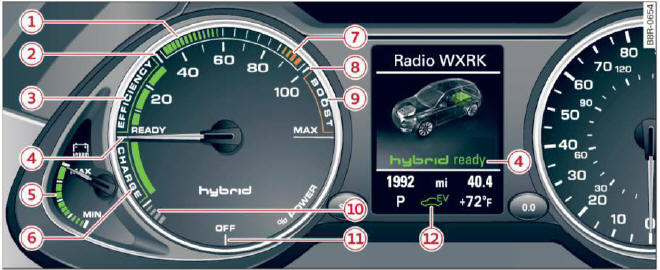
.png) appears
briefly in the instrument cluster display and the needle in the power meter
points to READY.
appears
briefly in the instrument cluster display and the needle in the power meter
points to READY.
