Audi Q5: Voice Recognition System
Overview - Voice Recognition System
The voice recognition system enables voice operation of the telephone, telematics, Infotainment and navigation system.
Functions can be conveniently operated by voice commands. System is activated via the PTT button in the multifunction steering wheel.
The voice recognition system is a component of the Information Electronics Control Module 1 -J794-.
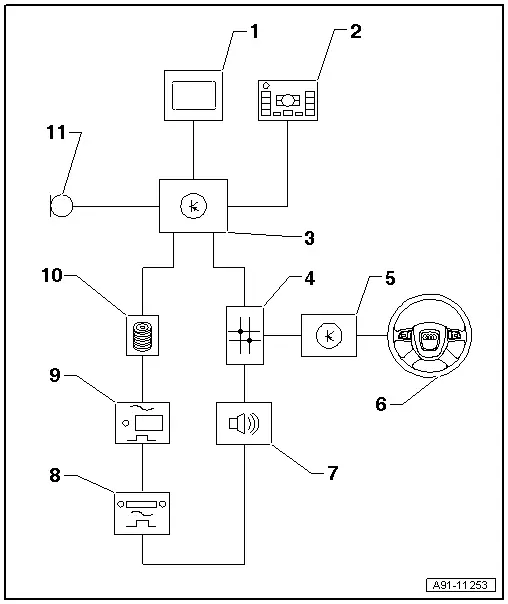
1 - Front Information Display Control Head -J685-
2 - Multimedia System Control Head -E380-
- in center console
3 - Information Electronics Control Module 1 -J794-
- Contains the voice recognition system
- in instrument panel
4 - Data Bus On Board Diagnostic Interface -J533-
- behind the glove compartment on the left side
5 - Steering Column Electronics Control Module -J527-
- On steering column at steering column switches
6 - Multifunction Steering Wheel
- Buttons, Removing and Installing. Refer to → Chapter "Multifunction Buttons, Removing and Installing, through MY 2012".
7 - Digital Sound System Control Module -J525-
- Behind the left luggage compartment trim panel
8 - Radio -R-
- Behind the left luggage compartment trim panel
9 - TV Tuner -R78-
- Behind the left luggage compartment trim panel
10 - CD Changer -R41-
- in the glove compartment
11 - Microphone Unit in Front Roof Module -R164-
- Overview. Refer to → Chapter "Overview - Microphone Unit".
Perform the Fault Finding with the Vehicle Diagnostic Tester.
Voice Recognition System, Removing and Installing
The voice recognition system is a component of the Information Electronics Control Module 1 -J794- (MMI) located at the top of the center console. It cannot be replaced alone.
If it is faulty, then the Information Electronics Control Module 1 -J794- must be replaced.
Removing
- Remove the Information Electronics Control Module 1 -J794-. Refer to → Chapter "Information Electronics Control Module 1 -J794-, Removing and Installing".
Installing
- Install the Information Electronics Control Module 1 -J794-. Refer to → Chapter "Information Electronics Control Module 1 -J794-, Removing and Installing".
Perform the following function test:
- Switch on the Radio -R-.
- Briefly depress PTT button on multifunction steering wheel.
A "Ping" tone sounds, the speech input system is active.
- Say "Help".
Since the Radio -R- is active, the speech dialog system responds with "Commands for the radio are...".
Depending on the equipment, other functions can be selected:
- If a telephone is installed, say "telephone".
The speech dialog system switches to the telephone mode.
- Press and hold the PPT button for approximately one second.
The speech dialog system responds with "Cancel" and is deactivated.

