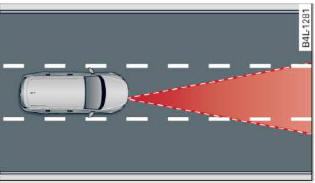Audi Q5: Audi adaptive cruise control
Description
Applies to vehicles: with Audi adaptive cruise control
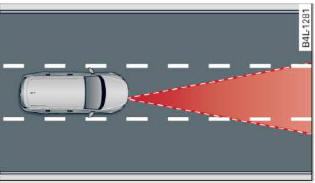
Fig. 119 Detection range
What can adaptive cruise control do?
The adaptive cruise control works in conjunction
with a radar sensor installed in the front of the
vehicle > fig. 116, which is subject to
designated system limits. Stationary
objects are disregarded.
On open roads with no traffic, adaptive cruise
control works like a regular cruise control system.
The stored speed is maintained. When approaching
a moving vehicle detected up ahead, the
adaptive cruise control system automatically
slows down to match that vehicle's speed and
then maintains the distance that the driver previously
stored. As soon as the system does not detect
a vehicle up ahead, adaptive cruise control
accelerates back up to the stored speed.
Which functions can be controlled?
When you switch adaptive cruise control on, you
can set the current speed as the "control speed".
When driving, you can stop cruise control
or change the speed at
any time.
You can also set the distance to the object ahead
and set the adaptive cruise control driving program.
READ NEXT:
Applies to vehicles: with Audi adaptive cruise control
Fig. 120 Selector lever: switching on/off
Fig. 121 Instrument cluster: adaptive cruise control
You can set any speed between 20 mph and
95 mph
Applies to vehicles: with Audi adaptive cruise control
Fig. 122 Selector lever: changing the speed
To increase or reduce the speed in increments,
tap the lever up or down.
To increase or reduce t
Applies to vehicles: with Audi adaptive cruise control
Fig. 124 Selector lever: setting the distance
Tap the switch to display the current set distance > fig. 124.
To increase or reduce the dis
SEE MORE:
What affects braking efficiency?
New brake pads
During the first 250 miles (400 km), new brake
pads do not possess their full braking effect, they
have to be "broken in" first.
Operating conditions and driving habits
The brakes on today's automobiles are still subject to wear, depending
largely on
Removing
- Press the door outer seal to the side and remove the
protective film over the hole -arrow A-.
- Remove the locking bolt -4- as
far as the stop using a screwdriver -1-.
- Pull the exterior door handle and hold it in the "opened"
position.
- Press the housing retainin